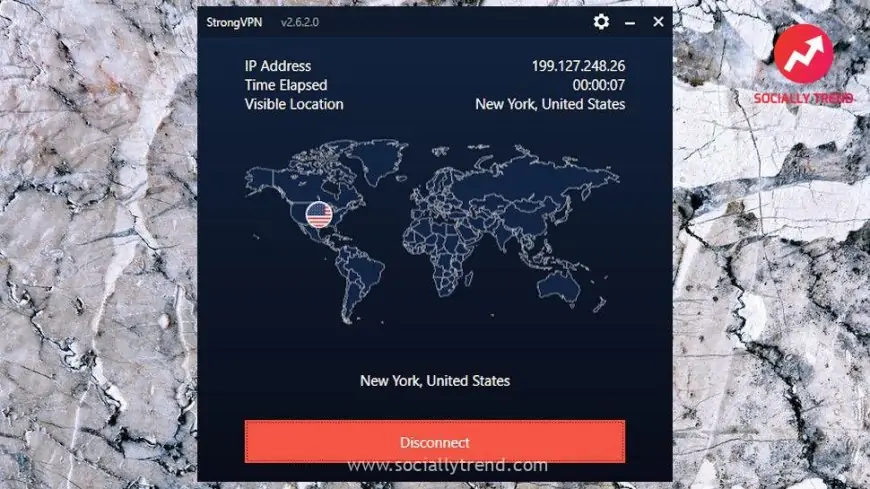The service does have a few surprises, though, including a SmartDNS system to help unblock streaming services, and support for connecting up to 12 devices simultaneously. We're guessing that's more than most people need, but the capacity is there if you can figure out how to use it.
The 'what's new' list is, well, a little short. As we write, the iOS app hasn't been updated for around 19 months, the Android app for around 6 months, and the StrongVPN blog doesn't have much service news beyond 'routine server maintenance'.
StrongVPN pricing
StrongVPN's monthly prices are average at $10.99. The first year of the annual plan looks decent value at $3.66, but it jumps up to $6.66 on renewal.
That's more expensive than most, but there's a big plus. The annual plan also includes 250GB of SugarSync secure cloud storage, a service which costs $9.99 a month if you buy it direct.
We're not going to attempt to review SugarSync here, but in our experience it works very well. Add files or folders to your account from the right click menu of a Windows system, for instance, then they're automatically uploaded to your web space and synced across your devices (PCs, Macs, iOS, Android). It's easy to share them with others, and remote wiping support enables removing synced files from a lost or stolen device.
If you'll use the SugarSync space, that's not a bad deal, but if you're on a budget there are other options you might want to consider.
Ivacy's two-year plan gets you a full VPN and 2TB of encrypted cloud storage for $2.25 a month. Or if you're happy with the VPN alone, Private Internet Access has a three-year plan which looks a real bargain at just $2.19 a month.
Privacy
StrongVPN's privacy policy is a heavyweight document, approaching 3,000 words long, and it's only a fraction of StrongVPN's small print (there are four other documents to read, if you're feeling up to it). The company tries to help a little by summarizing its privacy position upfront, with these points:
- We are a zero-logging VPN service, meaning we do not track or store your data while connected to our VPN service
- The only personal information we collect from you is used for your account setup, such as an email address and payment information
- We do not sell your personal information to third parties
That's a good start, but we wanted to know more. Does the company log connections to its service? Which details are included, and how long are they kept? Does the service prioritize or penalize any protocol above another? The rest of the document doesn't say, and instead mostly focuses on the website and more general privacy issues (GDPR and so forth), so we've really no idea.
Overall, StrongVPN is saying the right things, but without any of the detail which might help back it up. And that's important with a service based in the US, which doesn't have quite as much privacy protection as you'll sometimes get elsewhere.
StrongVPN really needs to do more to make its procedures clear, especially as big-name competitors (NordVPN, TunnelBear, VyprVPN, and others) are now going as far as having their systems publicly audited to prove their privacy credentials. Just saying 'we don't do bad stuff, honest' is no longer enough.
Getting started
With no trial available, you must pay for at least a month of StrongVPN before you can try the service (although there is a 30-day money-back guarantee).
That's not always as simple as it should be. Navigating around the billing area took us from strongvpn.com to the domain whm.reliablehosting.com. That's still StrongVPN, but looks to be a poorly configured install of WHCMS, the company's account management platform. This is most often used by web hosts, and as you can see from the screenshot below, it had an option to register a domain.
Fortunately, pointing our browser back at strongvpn.com took us to the regular site, where we found buttons to download the Windows, Mac, iOS and Android apps.
The website has manual setup guides encompassing just about every possible option. The Android section covers standard installation and sideloading of the app, for instance, as well as Android TV, manual IKEv2, and using the StrongSwan and OpenVPN GUI apps.
StrongVPN also has setup instructions covering routers, Kodi, Linux, Chrome OS, Amazon Kindle and more.
If you're happy with the standard apps, though, you probably won't need any special documentation. We installed the Windows client and mobile apps in the usual way and without any hassles, and were ready to go within seconds.
Apps
The Windows VPN client opened with our current location highlighted on a small map, displayed our external IP address, and enabled connecting to our nearest server with a click.
A basic location picker lists servers in their countries and cities, but doesn't include server load or ping time figures, or give you the option to save commonly-used locations as favorites.
A Search box speeds up the process of finding the locations you need, though. And you can opt to sort the list by city rather than country name, if you prefer.
The app is lacking many of the convenient usability shortcuts you'll often see elsewhere. You can't double click a location to connect immediately, for instance. There's no way to switch locations until you manually close the current connection. And you can't connect to a particular location from the StrongVPN system tray icon's right click menu.
Even the client's map is just a fixed graphic. It doesn't compare with IPVanish's Windows offering, with a map you can resize, zoom in and out, pan around, view icons for each location and click them to get connected.
Having very few features does have one plus, of course. It's very easy to use, because there's nothing to learn. All you have to do is choose a location, click connect when you're ready, disconnect when you're done.
Connection times are quick, too, from just a couple of seconds for IKEv2 and WireGuard. Desktop notifications keep you informed when the VPN connects and disconnects.
The Settings dialog has some welcome touches. An unusually wide choice of protocols, for instance, covers L2TP, IKEv2, SSTP, OpenVPN and WireGuard – that's about as good as it gets.
Elsewhere, a kill switch blocks your internet connection if the VPN connection fails. You can specify the OpenVPN connection type (UDP or TCP) and port, a Scramble function might help you bypass VPN blocking, and there's valuable troubleshooting help via a built-in connection log.
The client is short on some of the more advanced features we often see with other providers, though, such as DNS leak or configuration options, or the ability to auto-connect when accessing insecure Wi-Fi.
Our tests found the kill switch did a reasonable job, most of the time. Whatever the protocol, when we manually closed our connection the app warned us with a desktop notification, blocked our internet traffic immediately and reconnected within a few seconds.
We did uncover one weak spot. When we crashed the StrongVPN app, the VPN immediately dropped, there was no notification, the kill switch didn't kick in and our traffic was unprotected.
That's a vulnerability, and one we'd like to see addressed quickly. But it's also an extreme situation you may not encounter in real life (how many times have you seen a VPN app crash?) The kill switch isn't perfect, but it's better than many, and it protected us well in all the most common connection dropping scenarios.
We've got some issues here, then, but StrongVPN's Windows app more than covers the basics, and performs its core functions well. Connection times are speedy, its OpenVPN setup uses the industry-standard AES-256-CBC encryption, IKEv2/L2TP/SSTP connections are set up using the most secure settings, and we found no DNS or WebRTC leaks.
Mobile apps
StrongVPN's mobile apps have a very similar interface to the desktop clients. Some elements are rearranged to fit the different form factor, but once you've used one, you'll immediately be able to find your way around the others.
You don't get quite as many options and settings, most significantly the lack of a kill switch (although you can still use Android's system-level kill switch), but otherwise the apps generally perform well.
The Android app doesn't support the L2TP or SSTP protocols, for instance, but you still get a choice of OpenVPN, IKEv2 or WireGuard; much better than many competitors. And these support all the low-level tweaks available on the desktop, including the OpenVPN port, UDP or TCP connections, and the Scramble option to bypass some VPN blocking.
The app even beat Windows in a couple of areas, with features we hadn't seen on the desktop. A Split Tunnel option enables defining which apps send their traffic through the VPN, and which use your regular connection. And a LAN Access feature allows you to access devices on your local network while connected to the VPN.
StrongVPN's iOS app has a near-identical interface to the Android software, but as usual, it doesn't have quite as many features. There's no OpenVPN option, for instance, and no split tunneling or LAN Access feature.
But on the plus side, the iOS app has an On-Demand function which allows it to automatically connect whenever you access untrusted Wi-Fi or cellular networks. Great news – we wish the other apps had the same ability. There's another convenient touch in support for Siri Shortcuts to speed up connections.
StrongVPN's mobile apps could be smarter at handling locations – a simple Favorites system would help a lot – and if you're using apps on several platforms, the differences in features could be annoying. But otherwise, StrongVPN's mobile offerings are easy to use, handle the basics well, and do have some valuable extras. Well worth a look.
Netflix and streaming
The StrongVPN website claims it's the 'Best Streaming VPN', but our BBC iPlayer tests suggested otherwise: we couldn't access the platform from any of StrongVPN's UK servers.
The picture began to improve with US Netflix. We were blocked on two locations, but successfully streamed content from two others.
The good news continued with our final two platforms, as StrongVPN allowed us to watch Disney Plus and Amazon Prime Video content from three US locations.
That's a decent performance, but many providers do better. In recent testing, CyberGhost, ExpressVPN, Hide.me, Hola, PrivadoVPN, Private Internet Access, ProtonVPN and Surfshark all unblocked 100% of our test platforms.
Performance
We measure VPN performance by running several benchmarking services – SpeedTest's website and command line app, SpeedOf.me, nPerf – from both a UK data center and a US residential location. We run each benchmark five times using WireGuard and OpenVPN (where available), run them a second time in an evening session (that's a minimum of 120 tests), then analyze the data to see what's going on. OpenVPN download speeds reached 200-300Mbps in the UK, and 230-240Mbps in the US. That's better than many competitors, but some distance behind the likes of Hide.me (390Mbps) and ProtonVPN (400-460Mbps). Switching to WireGuard saw US downloads rise a little to 270-300Mbps, while UK speeds jumped to 450Mbps. That's going to be more than enough for many users, but it's still trailing the biggest names. CyberGhost, IPVanish, Mozilla and NordVPN all delivered 750Mbps and more.
If you don't see these levels of performance on your system, or run into any technical difficulties, StrongVPN's support site has some tutorials and troubleshooting guides. There are plenty of articles, but they're poorly organized, the content is often limited, and they don't match the depth and detail you'll see with ExpressVPN and NordVPN. Still, there is some useful information here, and we found live chat got us speedy and helpful support when we needed it.
StrongVPN review: Final verdict
StrongVPN excels at platform coverage, with apps and setup instructions to get it running just about anywhere. Its apps aren't the best and WireGuard speeds are below par, but it'll be fast enough for many, and the service looks like good value if you'll use the SugarSync cloud storage. Worth checking out.
- We've also highlighted all the best VPN services
For more update stay tuning on: SociallyTrend.com